Release notes for BCM versions can be found here
To download the patches, proceed as follows:
1. From the Support Central Dashboard select 'Product Downloads':

2. BMC Electronic Product Distribution (EPD) page loads up. Fill out the Export Compliance form to access the downloads.
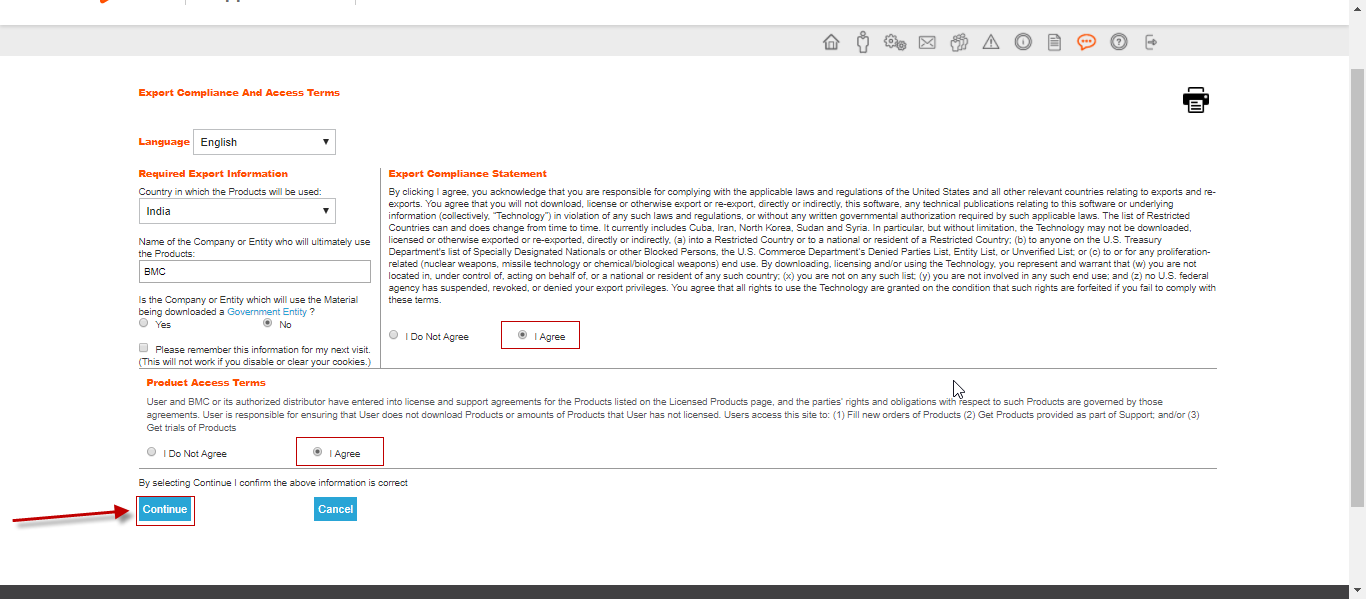
3. Once the Export Compliance Form is submitted, list of applications are presented.
4. In the Find box, type 'Client Management' and click on 'Go'.
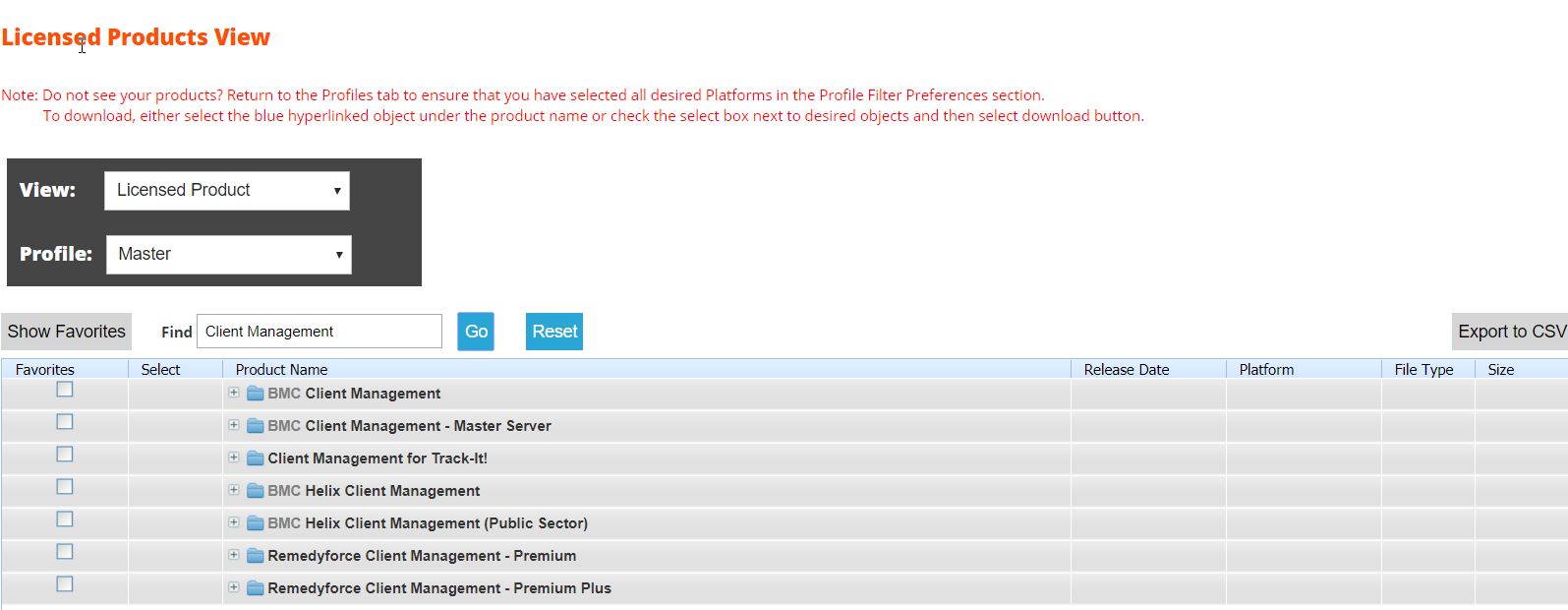
5. Expand 'BMC Client Management', It lists all the available versions for BCM.
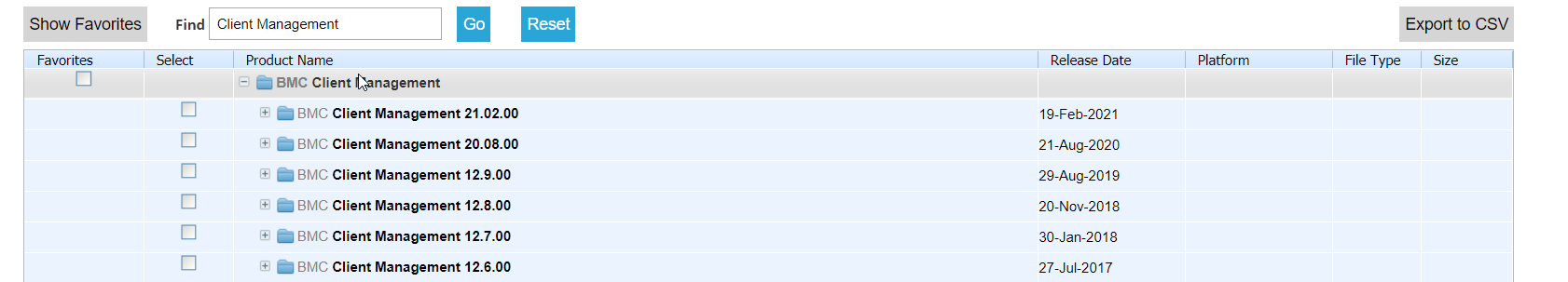
6. Download the patches for the required version as given below:
6.1. Patches for version 21.02.
a. Expand 'BMC Client management 21.02.00', It displays all the full and upgrade installers.
b. Download the update installer with the required patch. (according to the OS)
Ex. For 21.02 patch 1, the file name contains 21.02.01, Hence the file called 'BMC Client management 21.02.01 update installer' needs to be downloaded.

6.2. Patches for 20.08 and all the prior versions:
a. Expand the version which needs to be updated with the patch and click on 'Click here to view available patch files'
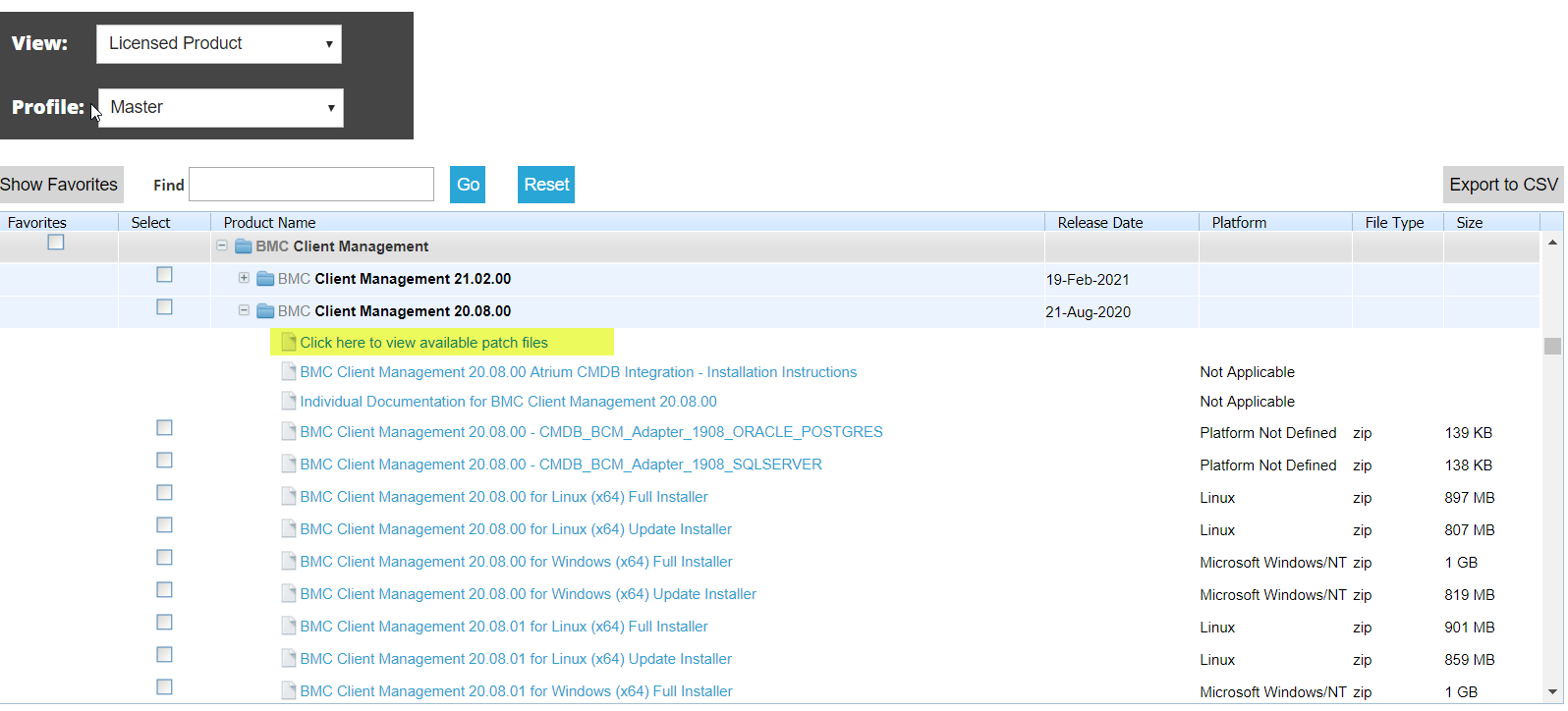
b. All the released patches for that version are displayed. Click on the required one in order to download it.
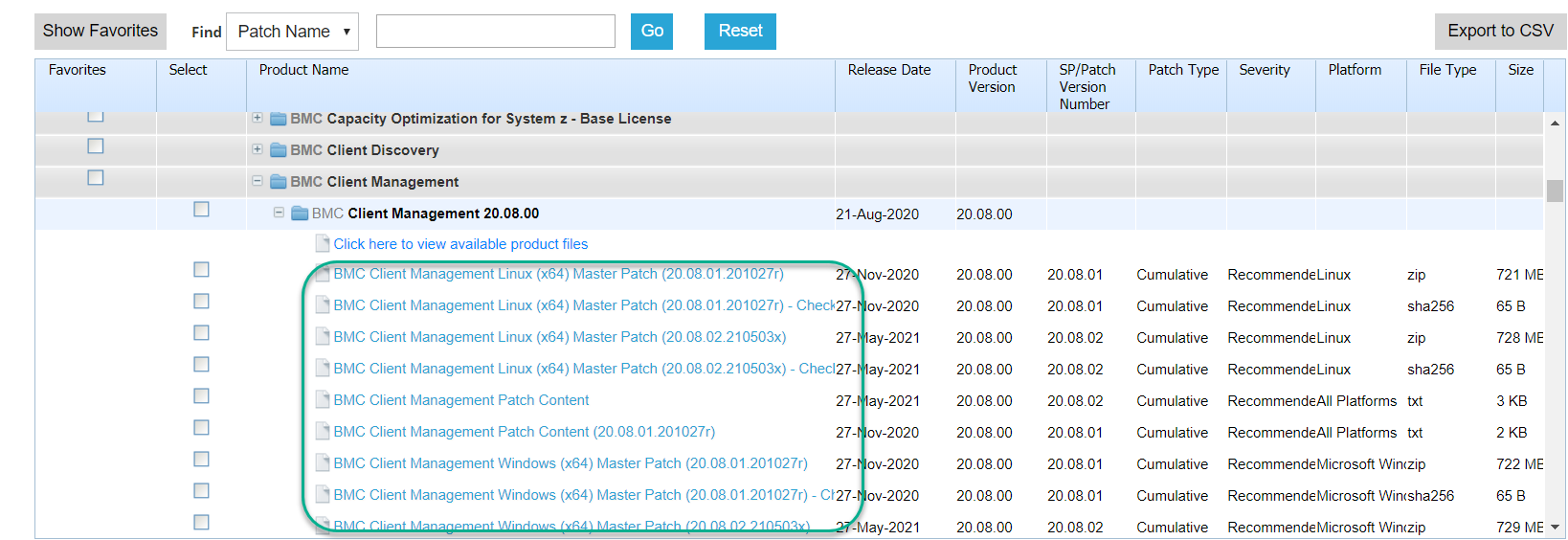
Follow the KA 000131608 to know how to apply patches/hotfixes.
Note:
To request an account on support central follow the KA 000142482.