This option will allow devices to get their relay from an extended scope option set on the DHCP server(s).
It is one of the best Parent selection options, since it can:
- easily be set and updated if the server's hostname changes
- combine it with a DNS alias: the option 222 could be the same on all the DHCP servers and in the agent configuration but the local DNS alias would point to the relevant relay on the subnet
But it will not work for devices that connect through the WAN, except if they connect through a VPN to the LAN (and not through a DMZ relay).
This implies that devices which are sometimes on the LAN and sometimes on the WAN, need to have a second relay list mechanism in the selection method list.
In this case, a good solution is to use the backup relay mechanism as a second mechanism, and set it to connect to a DMZ relay.
One of the downsides of this mechanism is that if the device can't reach the parent at all, it will take 15 minutes before another attempt through another mechanism is done.
More information here: Client Management: When the dhcp mechanism is tried then failed, it takes 15 minutes to try the next mechanism.
Notice that the default option has number 222, but it is possible to set any other option number.
If changed to another number, also update "222" in the Agent Configuration > Communications, to the option number chosen instead of the default number .
Once this is configured on the DHCP servers, it should be set this on the devices' "Communication" sub-node:
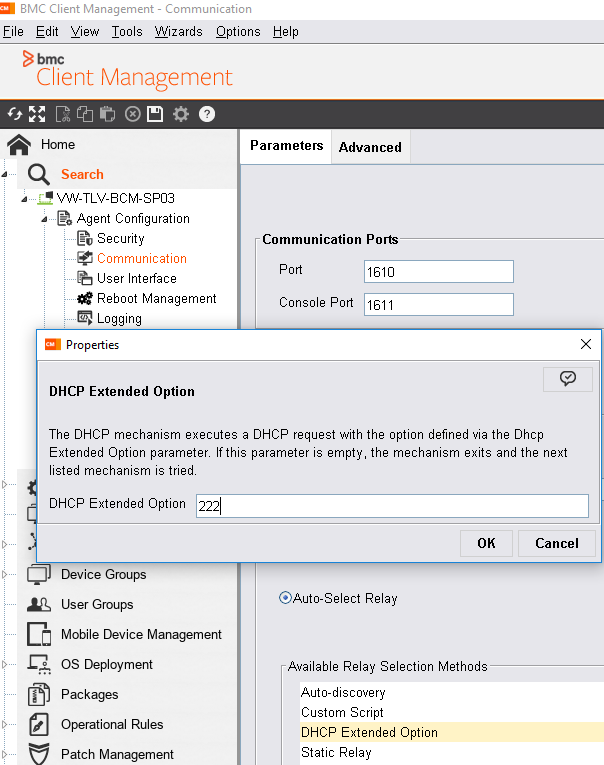
For more information on how to set a new DHCP option on a DHCP server, then read this simple knowledge article:
How to create and set a DHCP option on Windows server.